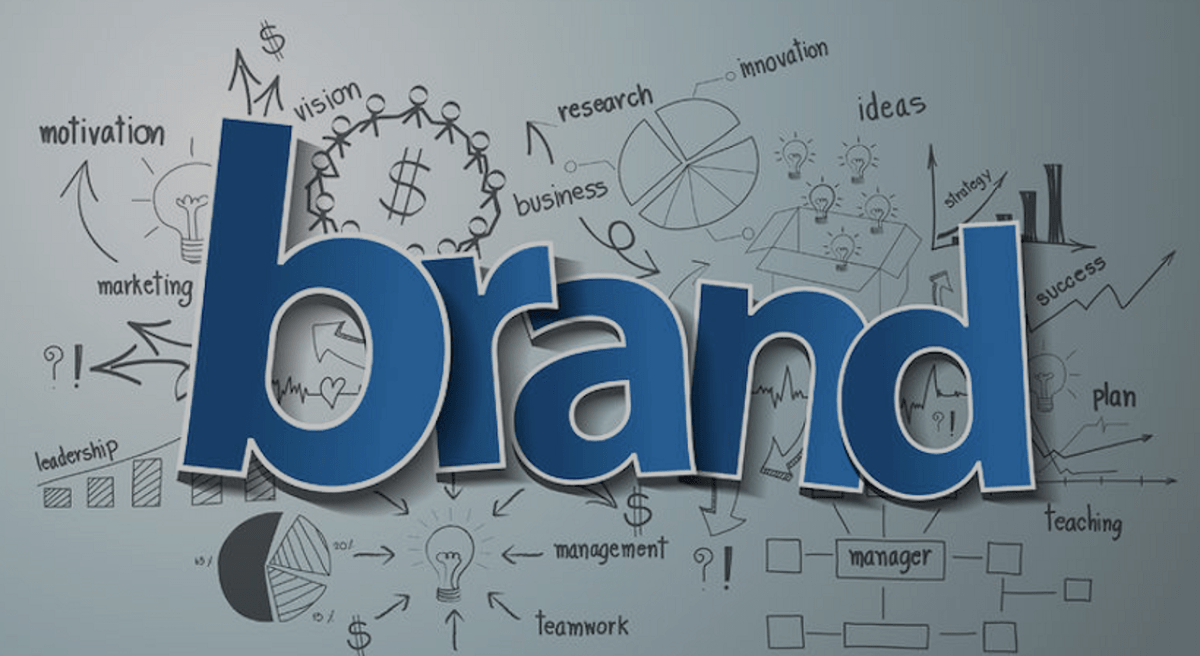We all know that no one wants their email inbox to be clogged up with yet another brand’s promotional emails. So how do you break through the clutter and get more people to open and click on your email campaigns?
Consistency and proper segmentation are the keys to a successful email marketing campaign. To ensure that you are able to communicate clearly and effectively with the people who are listening to you, there are a number of skills and abilities that you should have.
An email marketing calendar can help ensure this. For the best results, use one to plan, create, and schedule your emails. Email marketing calendars can be created in a variety of ways, including through the use of spreadsheets or other planning tools.
In this section, we’ll discuss how to plan out your email marketing strategy.
- Make Your Email Marketing Objectives Clearly Defined
- Determine how often you will send out your communications for each campaign
- Determine Your Segment
- Prepare a list of possible subject lines for email messages
- Set Your Email Content Priority based on Your Goals
- The times and dates for your outgoing communications should be finalized
-
Make Your Email Marketing Objectives Clearly Defined
The first step in developing a calendar for an email marketing campaign is to determine the types of information that you wish to communicate to your target audience. Do you feel the need or motivation to:
- Promote a new product or event?
- Re-engage your clients?
- Persuade them to return to their carts and take a look at the items they’ve left behind?
- Launch a seasonal marketing campaign tied to an upcoming sale?
- To send a newsletter or useful content to establish your expertise in the field?
Having a clear idea of what you want to accomplish can help you design a strategy that resonates with your audience. You can use this list to start planning the types of emails you want to send as well as the times you want to send them once you have them.
-
Determine how often you will send out your communications for each campaign
You’ll be able to begin scheduling your desired email marketing campaigns on your calendar as soon as you have a list of the ones you want to execute in front of you. What are the best practices for starting a newsletter, for instance? You may find that it is best to send it once a month, based on your research. Once you’ve done this, you can schedule it in your calendar.
It’s also possible to run a sale once a month. In that case, be sure to set aside a day in your calendar to send it.To get a sense of how your quarter (or perhaps even your year) is progressing, you can plot these emails on your calendar. It’s possible that you’ve noticed that some months are filled to the brim with emails, while others have significant gaps in between. This means that your marketing team and subscribers will benefit as a result of the changes you make.
-
Determine Your Segment
You don’t want to waste your recipients’ time by sending them irrelevant emails. It’s important to remember that not all of your potential customers will be at the same point in your marketing funnel, so segment your emails accordingly.
Determine which campaigns you want to send to everyone, and which ones you want to send to a specific group of people. In addition, this will help you determine which segments are getting too many emails and which ones aren’t getting the attention they deserve.
A good rule of thumb is to ask yourself who you want to send the email to and who you don’t want to receive it before you send it. If someone has been on your mailing list for a long time, you don’t want to send a welcome series to them.
It is easier to provide more value through your content if your email list is better organized. Using this method, you’ll be able to target your message to specific individuals.
-
Prepare a list of possible subject lines for email messages
It’s not uncommon for marketers to have difficulty coming up with catchy subject lines for their email messages. The subject line must be catchy, relevant, and give the recipient a taste of what’s to come in the body of the email. To put it another way, writing it is a chore.
Your email’s open rate is directly impacted by this, so pay close attention to it. If your subject line fails to pique your audience’s interest, no matter how much time and effort you’ve invested in producing excellent content, well-designed graphics, and hard-to-ignore promotions, all of this will be of no use.
Using subject line testers, generate a list of possible subject lines for your emails. If your content takes shape and your subject line changes, even after following these steps, you’ll be better prepared.
-
Set Your Email Content Priority based on Your Goals
Once you’ve decided on the content of your emails, the next step is to write them. After that, you’ll need to pull relevant blog posts, link videos from your brand’s YouTube channel, and create graphics for the email body.
Each campaign’s files should be saved in a single folder for easy retrieval later on. Sending the wrong graphics or linking to the wrong video in your emails is a thing of the past. Make sure to link each folder in your email marketing calendar to the correct entry.
-
The times and dates for your outgoing communications should be finalized
It is time to choose a publication date and time for your emails now that you have a complete understanding of what it is that you will be sending, to whom you will be sending it, and what the contents of each email will be. Make sure to check out the best practices for emailing. For example, you may discover that Tuesdays, Wednesdays, and Thursdays are the best days to send emails.
It is possible for you or your team manager to plan the workflow and assign tasks and due dates to each team member by putting the send-out dates in your calendar.
Conclusions
With email marketing, it’s all about making sure you’re delivering the right message to the right people. Despite the fact that there is no foolproof method for achieving success, a good place to begin is by developing a sound strategy and an efficient email marketing calendar.