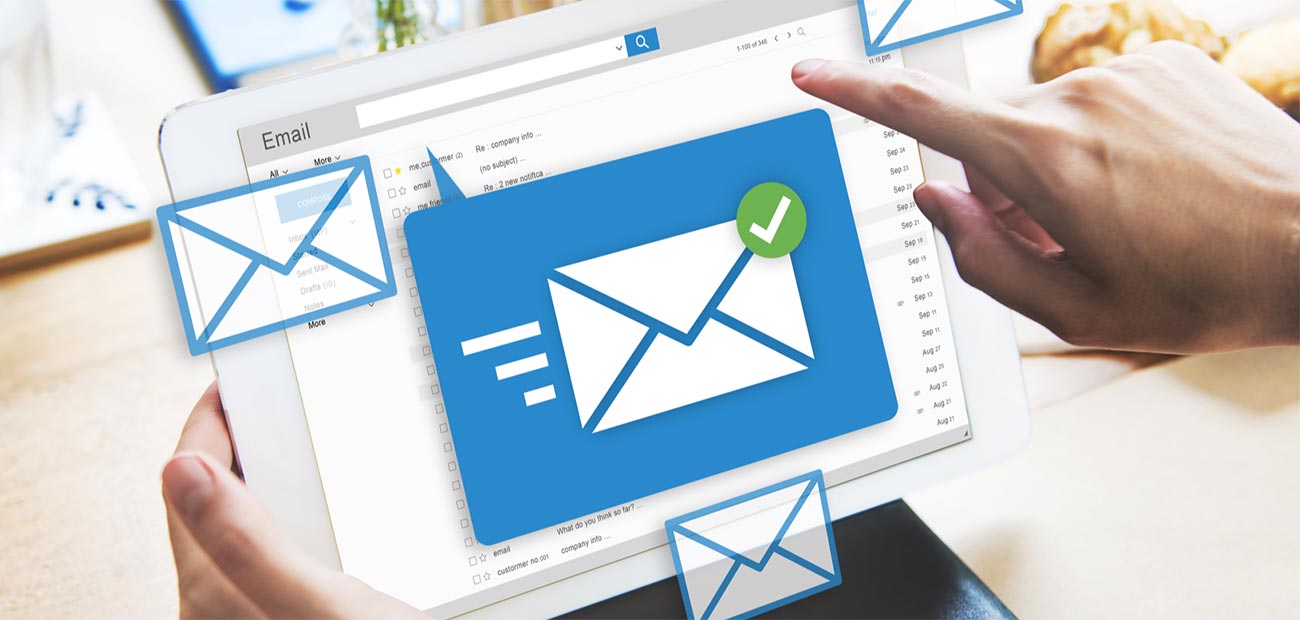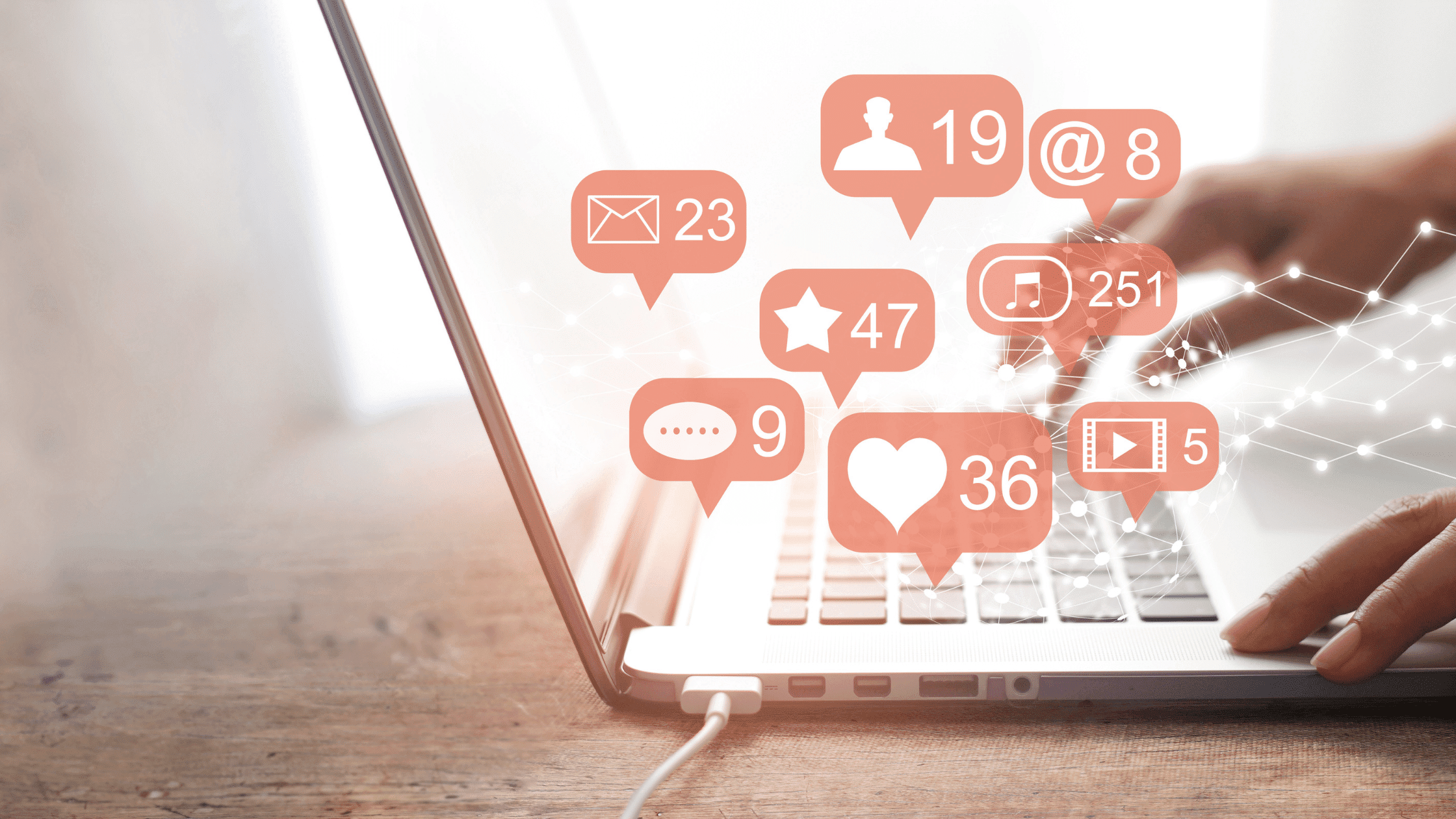In order to obtain new customers for your company, sales prospecting is a critical step in the process. Sales teams are constantly looking for new and innovative ways to connect with their ideal customers. There are many other places to prospect from, but LinkedIn appears to be a suitable platform for finding and researching potential buyers, especially because LinkedIn is not only a social network, but also the largest professional platform with a variety of features to assist you in reaching the right people.
Let’s take a look at a few different approaches to sales prospecting on LinkedIn:
LinkedIn Groups
LI groups are the most reliable source of new targeted sales leads that consistently generate new leads. LinkedIn Groups assist you in identifying your target audience that matches your ideal customer profile, as well as enabling you to target prospects who are not already connected to you on the platform. In a single group, you can find hundreds of thousands of professionals who share your interests.
By taking advantage of LinkedIn groups, you can effectively engage with your target audience. There are hundreds of thousands of LinkedIn groups. This demonstrates the enormous potential that businesses have to utilize them in order to generate B2B sales leads.
LinkedIn Likes
A successful lead generation method, LinkedIn Likes marketing is used to generate new sales leads for a company’s website. Marketers who use LinkedIn Likes marketing can generate targeted leads and create a personalized email campaign for their customers.
People who have recently changed jobs
People who have relocated to a new company are likely to be your best prospects in the future. They have a 2x-3x greater chance of engagement than a new cold lead does. Each year, 20-25 percent of the workforce changes jobs, indicating that they are a significant number. Furthermore, as they advance to a higher or more influential role or position, they become increasingly influential.
LinkedIn makes it simple to find out who has relocated and where they have relocated to. The new LinkedIn search feature can assist you in identifying companies where your existing customers are relocating. Simply enter the customer’s name and the company’s name, and then select “Past” from the company drop-down menu. The search will begin. It is through this process that you will discover where people from your existing customers are relocating. Copy the new name-title-company and add it as a new referral-user lead for your salespeople to follow-up on and close as soon as possible. These leads will have the shortest lead time based on statistical data.
Use coworkers’ emails to your advantage and increase your sales opportunities
Despite the fact that decision makers are the ones who make the final decision on whether or not to purchase your product or service, there are many more people involve in influencing the decision-making process. Therefore, in addition to contacting the prospect, you must also contact multiple coworkers of the prospect in order to increase engagement rates and your chances of generating sales revenue.
How do you get your coworkers to send you emails about their prospects? In order to gather the coworker emails from various sources on the Internet, it takes a significant amount of time, research, and effort.
If you want to find coworker emails of your prospects, you will have to manually search through hundreds of emails depending on the size of the company. It takes this much time and effort to find the email addresses of coworkers for just one company; imagine how much time and effort it would take to find the email addresses of 500 companies. An email software prospecting tool can be extremely beneficial in this situation.