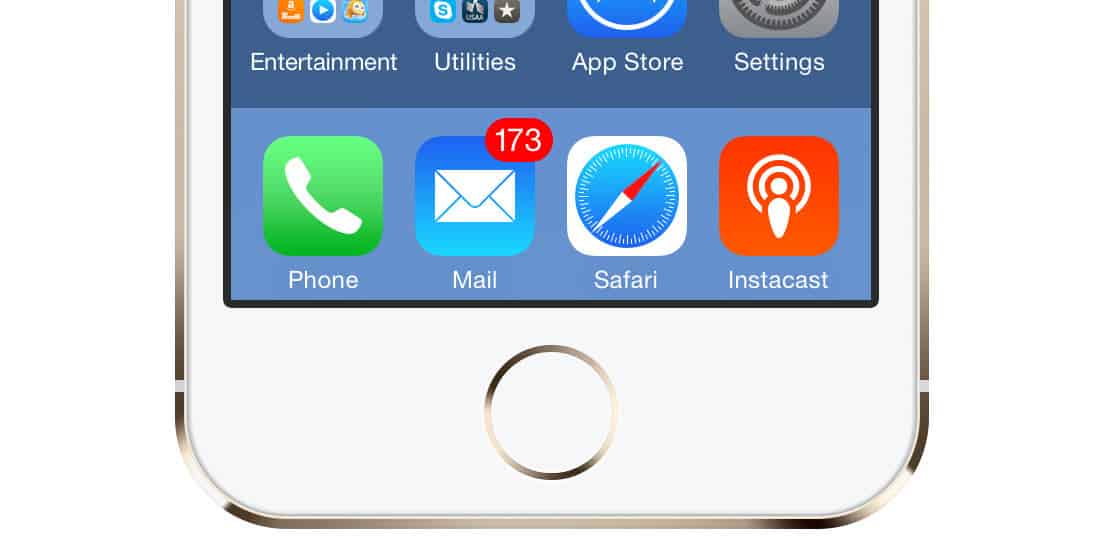
While accessing your email from any device is convenient, messages can quickly accumulate. Learn how to delete all messages in an iOS 9 through iOS 12 folder using the Mail app.
Delete All Emails in an iOS Mail Folder
To delete all messages in an iOS 12 folder, iOS 11 folder, or iOS 10 folder:
- To open the Mail app, tap it.
- If the Mail app does not open automatically when you reach the Mailboxes screen, swipe backward until it does. Each email provider has its own folder section.
- Scroll down the Mailbox screen until you locate the desired folder. To open the folder, tap it.
- At the top of the screen, tap Edit.
- To the left of each message, tap to place a check mark in the field.
To save time, skip tapping Mark All at the bottom of the screen. It lacks a Delete option. It does, however, include Flag and Mark As Read, if those are useful to you. The Trash folder is the sole exception.
- Select the Trash icon to delete the emails from the folder. No confirmation screen or Undo button is present.
The Trash folder is the only folder that does not require you to tap each email to select it. After tapping Edit at the top of the screen, you can select Delete All at the bottom to completely empty the trash folder without selecting individual emails.
Delete All Emails in an iOS 9 Mail Folder
Delete messages is even faster in iOS 9, as you no longer have to tap each one individually. To delete all messages in an iOS 9 Mail folder, follow these steps:
- Navigate to the folder containing the messages you wish to delete.
- In the top-right corner, tap Edit.
- Select Delete All.
- In the confirmation menu that appears, tap Delete All once more.
In iOS 9, the Mail app deletes all messages in a folder, not just those that were fetched to the device. If there are additional messages on the server, they are also deleted.
Delete all messages from iOS Mail smart folders such as Unread, VIP, or Today does not work.
Along with deleting emails, you can archive them and act on them in other ways.