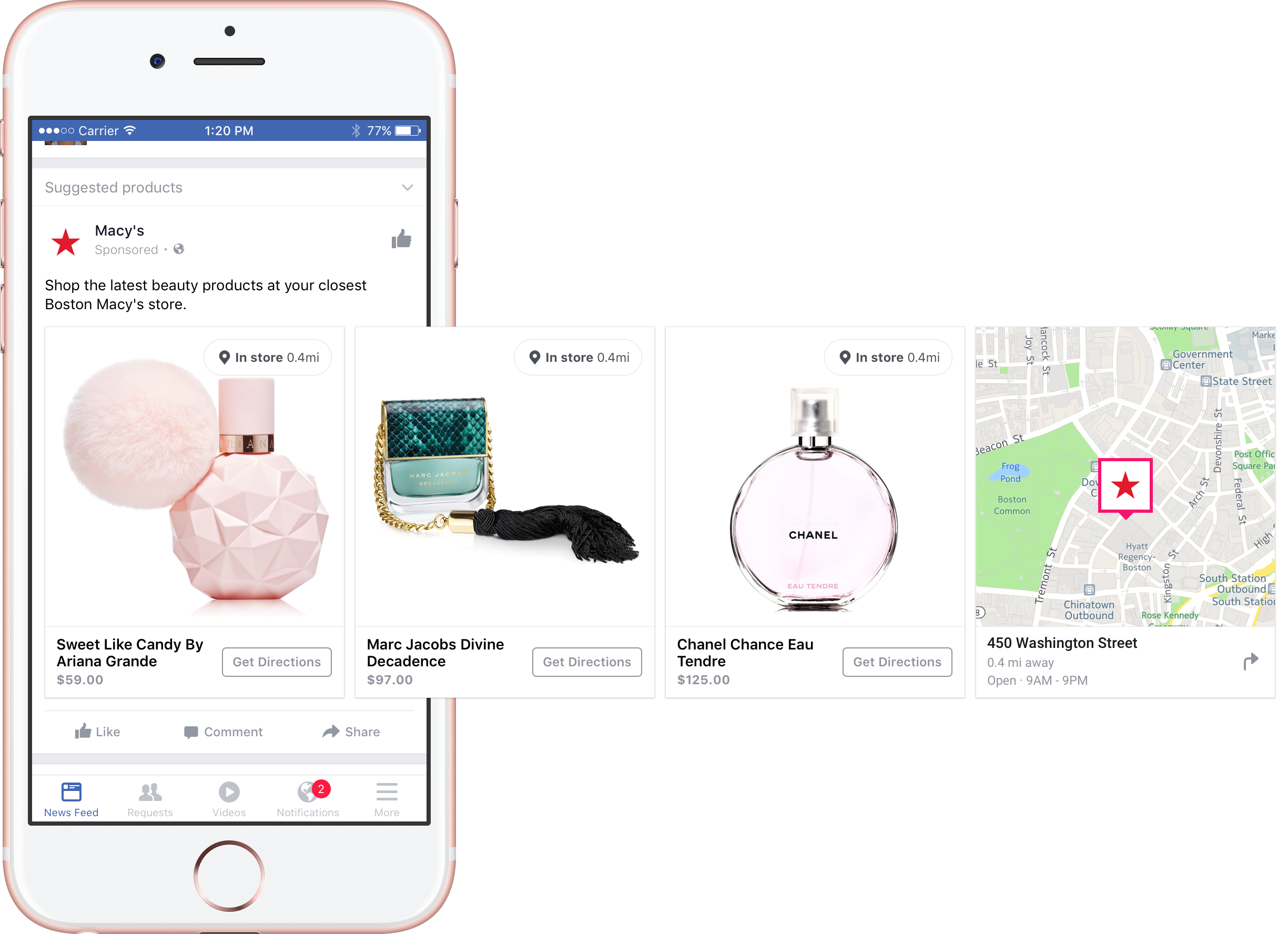Those who doubt the effectiveness of email marketing miss out on a substantial market opportunity. Email marketing is irrelevant to the majority of people because they do not execute it effectively.
A well-executed email marketing campaign will continue to yield impressive results in 2022. Social media is one of the best ways for leading app development firms to communicate with their customers and clients.
Following are ten tips for effective email marketing during the development of a mobile app.
- Developing an emailing list
- It is all about customization
- Proper targeting
- Maintain simplicity
- Text appropriately formatted
- A compelling call to action
- The ability to opt out
- Put your abilities to the test
- Determine whether the website is compatible with mobile devices
- Maintain a close watch on your data
-
Developing an emailing list
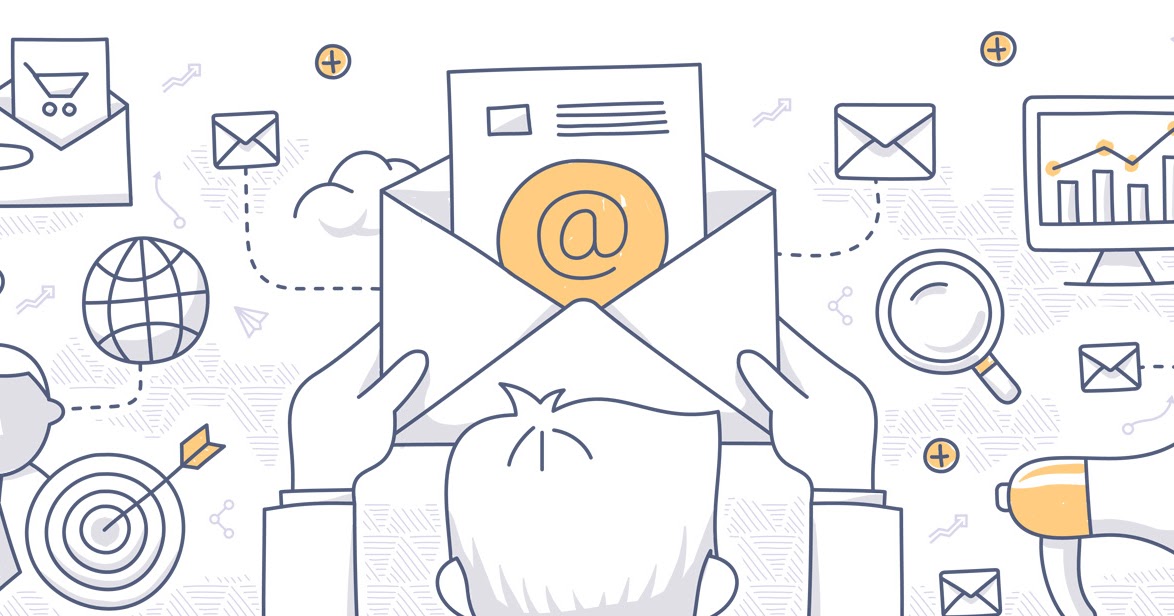
On a company’s homepage and throughout the rest of its website, subscription forms can encourage users to sign up for an app. On some websites, sign-up forms float above the page and follow the user’s cursor as they scroll down. Despite not being overtly intrusive, it attracts people’s attention.
Providing an incentive, such as a free ebook or tutorial, is another effective way to encourage readers to sign up.
-
It is all about customization
Instead of the tedious “dear reader” greeting, you can use the recipient’s name to address all of your subscribers.
In current emailing software, the recipient’s name can be substituted for the generic address pattern. This increases the likelihood that your email will be opened and read by fostering a sense of trust and camaraderie.
-
Proper targeting

Many email marketing campaigns fail as a result of mobile app developers sending blanket emails to all subscribers.
An effective email marketing campaign requires segmentation. This requires collecting as much information as possible about your subscribers, including their location and purchasing habits.
This will allow you to better target the interests and needs of your subscribers. They are consequently more likely to accept your offer.
-
Maintain simplicity
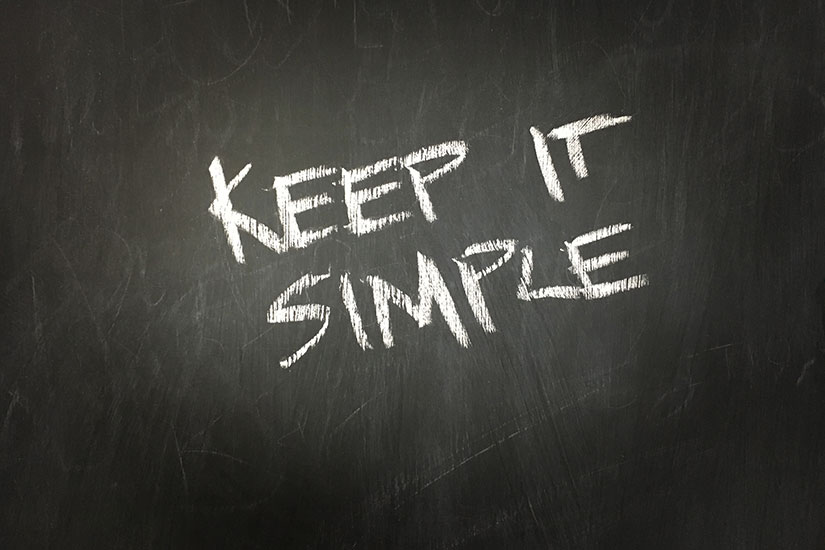
Many individuals erroneously believe that simplicity equals cheapness or inferiority, whereas complexity equals superiority. Successful campaigns and websites, such as Facebook, Google, and Instagram, are characterized by simplicity and usability.
The majority of the time, visitors simply leaves these pages in favor of alternatives. To avoid annoying their target audience and potential customers, they must keep their design as simple as possible.
-
Text appropriately formatted
Not only does the content of your email matter, but also how it is presented.
Ensure that your titles and opening sentences are captivating. Your first few sentences must be compelling in order to capture and maintain your readers’ interest.
In addition, mobile app developers must adhere to proper content formatting standards to ensure that their content is easily readable. Using short paragraphs, relevant keywords and phrases, bullet points to allow their audience to skim through their content and identify the most important points, and images to illustrate their message are all examples of this.
-
A compelling call to action
Sending dozens of emails without telling your recipients what to do with them is ineffective. To have a successful email marketing campaign, you must have a compelling call to action. It is the push that is sometimes necessary to convert a reader into a purchaser.
Examples of calls to action include purchasing a product, subscribing to an email newsletter, clicking a specific link, completing an online survey, etc.
-
The ability to opt out
The success of an email marketing campaign may appear to be dependent on this.
There are numerous reasons why a subscriber may choose to unsubscribe from your mailing list. As a result, your email may be marked as spam, which will have negative repercussions for your business in the future.
-
Put your abilities to the test

Be certain to test and verify your message before sending it. Verify that all properties and links of the email are operational. Examine it on multiple platforms and a variety of mobile devices. Utilizing Litmus can expedite the testing process. This tool allows you to view how your email would appear on different email clients.
-
Determine whether the website is compatible with mobile devices
Due to the widespread availability of smartphones, more people than ever are using mobile devices to access the internet. On a mobile device, all elements of the email must be accessible. One way to determine whether or not your emails are mobile-friendly is to subscribe to your newsletter and then view it on your smartphone.
-
Maintain a close watch on your data
Monitoring your data is crucial for your mobile app’s email marketing campaign. It is essential to know how many of your subscribers have fulfilled your expectations. It is also important to know when the recipients opened the messages.