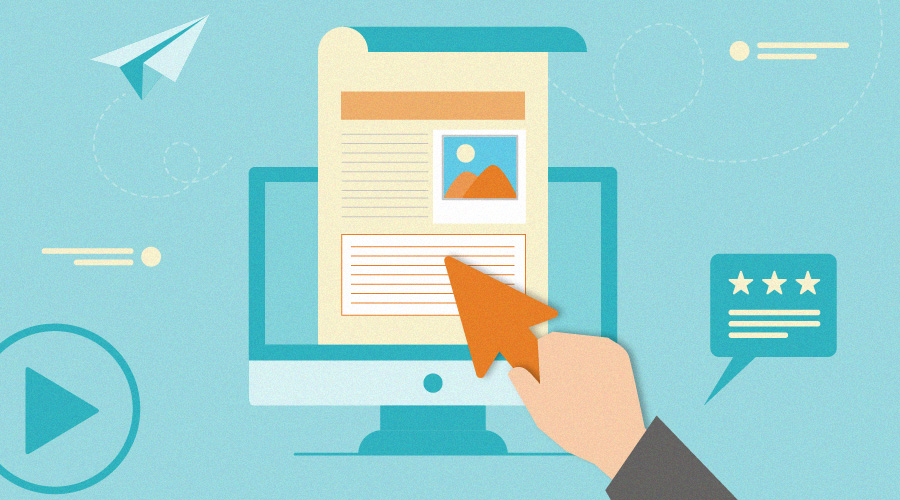
An interactive email allows receivers to do activities specified by the sender. Subscribers can purchase, rent a lodging, take a quiz, and watch a video directly from their mailbox. Interactive emails can boost user engagement.
- What is an Interactive Email?
- Why Use Interactive Emails?
- Examples of Interactive Email
- Videos and Animation
- Shopping Carts
- Image Carousel
- Product Page
- Reviews
Why Use Interactive Emails?
Interactive email is the future. According to a 2017 Martech Advisor analysis, including videos and other visual features to corporate emails can triple click rates. Interactivity increases email engagement because it encourages individuals to keep communicating.
Beyond videos, the same organization says GIFs, pictures and menus encourage user interaction. Emails tailored for mobile phones and tablets increase conversion rates.
Many modern businesses believe that sending promotional materials irritates their target audience. False (well, at least, for half of the population). According to Statista, 49% of users don’t mind receiving promotional emails from businesses. They also said they enjoy learning about new products and services from their favorite brands. There are six key reasons to use interactive emails in your work:
- improved user engagement
- improved conversion rates
- better lead generation
- better sharing
- consumer feedback
- personalisation
Now that you know the advantages of interactive emails for your company, let’s look at the elements and samples.
Examples of Interactive Email
AMP emails differ from regular emails in that they contain interactive components. Let’s start with the simplest technique.
Videos and Animation
Using movies to help users understand and engage with a product is a common technique. However, keep in mind that not all email clients enable this feature. If you employ this technique, make sure your video is brief, muted, and adds value to your main message.
Shopping Carts
Want your website visitors to buy something? You should remove any obstacles to making a purchase. Make ordering quick, easy, and convenient. In your email, include a link to finish the transaction. In the example below, a user can place an order directly from the email.
Quizzes and Polls
All three tactics fit under one category due to their similarities. We’ve all been entertained by a fun quiz or poll. It doesn’t seem wasteful to click numerous buttons and deliver the findings when the questionnaire is basic. A user feels special when asked about their preferences.
Image Carousel
Do you have too many products or services? Creating a carousel with images of your best-selling items or new products is a great idea. You can also add prices and descriptions. Image carousels are ideal for alerting customers to items for sale. It is also a quick way to turn visitors into paying customers.
Product Page
You can email a product page. Restaurants and hotels often create interactive emails. They allow users to zoom in on images, pick preferred stay dates, and more. Subscribers can browse available rooms and reserve one by email.
Reviews
Although risky, this option is worth trying. The goal is to send a user an email with client feedback or links to expert reviews. This is usually the tactic of well-known brands. Encourage the user to leave a review.