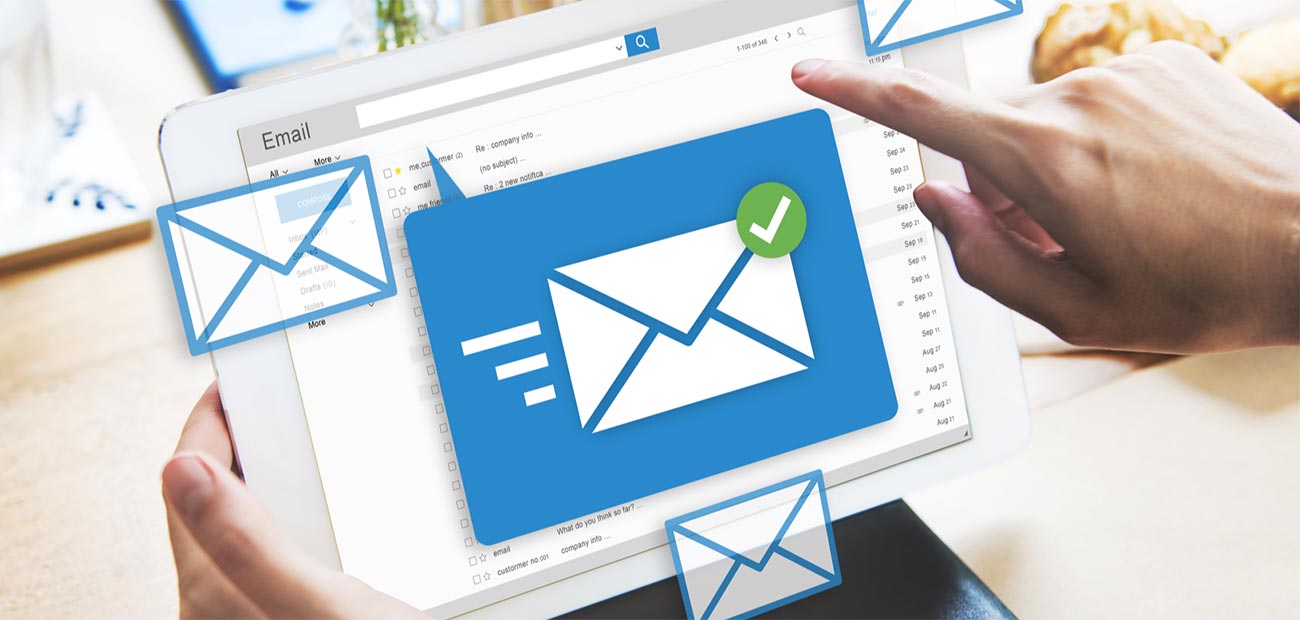
Imagine opening an email newsletter with the same old boring content and uninspired design.
So, what? You toss it in the garbage in seconds because it failed to hold your interest. Boring email newsletters are doomed to fail, wasting your time and money.
Refreshing your email newsletter design can help you re-energize your mailings and attract new readers. It captures attention, engages readers, and motivates action. Let us take a look at some design trends you can use to update your emails:
1. Muted color palettes
Colors were once dominant in design, but not anymore. Muted color palettes are now a trendy graphic design trend.
Defining muted hues is as simple as adding a combination of black, white, or another complementary color.
Muted colors appear more subtle and earthy, leaving readers feeling more secure.
Assemble a color palette that matches your branding requirements and accurately delivers your message. Choosing complementary hues that go well together also helps the reader focus.
2. Simple data visualizations
Data can be used for social media, corporate presentations, or even email newsletters. It may engage readers and drive decision-making while telling a tale.
You can use data visualizations in your email newsletters to:
- infographics;
- graphs;
- diagrams;
- maps.
However, avoid creating a complex data visualization as this negates the point of the exercise.
Keep it simple, focus on a single fact, and make it easy to absorb for your readers. Use arrows and color coding to highlight crucial points without overloading the reader.
3. Geometric shapes
The trend of abstract and flowing designs last year has been supplanted with geometric forms and patterns. Geometric shapes include hard edges and sharp corners, ranging from rectangles to circles and triangles. They give visuals form and coherence.
How to employ geometric shapes in your newsletter design:
- Make your email text stand out.
- Create an abstract design with geometric shapes.
- Organize data.
- Highlight key facts and figures.
- Use them to steer the user’s sight.
4. Simple, classic fonts
HTML emails allow you to choose from a variety of fonts and colors, but don’t choose a fancy font that makes reading your newsletter difficult.
Choose a typeface that is readable on a variety of devices and screens. You don’t want your readers zooming in and out to read your newsletter.
The safest font for email newsletters is a traditional serif typeface. In addition to being one of the oldest font styles, it is viewed as classic and trustworthy.
To distinguish the headline from the body text, use two to three fonts. Aside from the font style, choose a size that gives adequate white space and is easy to read without being overwhelming.
5. Flat icons and illustrations
Icons and pictures are powerful visual communication tools in email newsletter design. They are a terrific method to illustrate information and accentuate points in your message. They add a personal touch and help remember key points. Flat icons and images are popular due to their simplicity.
6. Videos with text
Using videos in email newsletters leads to:
- a 19% rise in open rates
- Click-through rates increased by 66%
- 26% fewer unsubscribes.
Video email marketing works because it establishes trust, engages viewers, and connects with them.
Text-heavy videos are very prevalent in current graphic design trends. They combine text and motion graphics. This format works because it is direct and keeps the viewer’s attention. Moreover, they are simple to create as they do not require much video material.
Conclusion
Newsletter templates should be fluid. Keep your email newsletter design fresh to keep readers engaged and clicks coming.
This not only makes your emails stand out in a busy inbox, but it also expands your message delivery options. These six strategies will help you keep your email newsletters on trend.