
E-commerce entrepreneurs never seem to have enough marketing channels. They require the best advertising platforms in order to increase conversions and maintain traffic consistency in order to fulfil sales targets. They also want to boost sales from existing clients. It is becoming increasingly vital to pay to advertise on such social media networks. And what better place to do it than on Facebook, with Facebook ads? Facebook boasts of having the most e-commerce orders and a Facebook ad ROI of over 150 percent. If you’re interested in e-commerce but don’t know where to begin, here are five top strategies to consider.
- Set up an AdvertiserBusiness Account on Facebook
- Use Dynamic Product Ads
- Get Facebook Pixel
- Select your Ad formats
- Examine Results and Findings
-
Set up an AdvertiserBusiness Account on Facebook
This may sound obvious, but it is the most important step. You can do this by registering your business on Facebook business. This will get you access to a Facebook business suite where you can track the performance of your posts, advertising, and pages. Setting up an advertiser account is critical. This will also grant you access to your ads manager, where you can manage and monitor all of your advertising.
-
Use Dynamic Product Ads
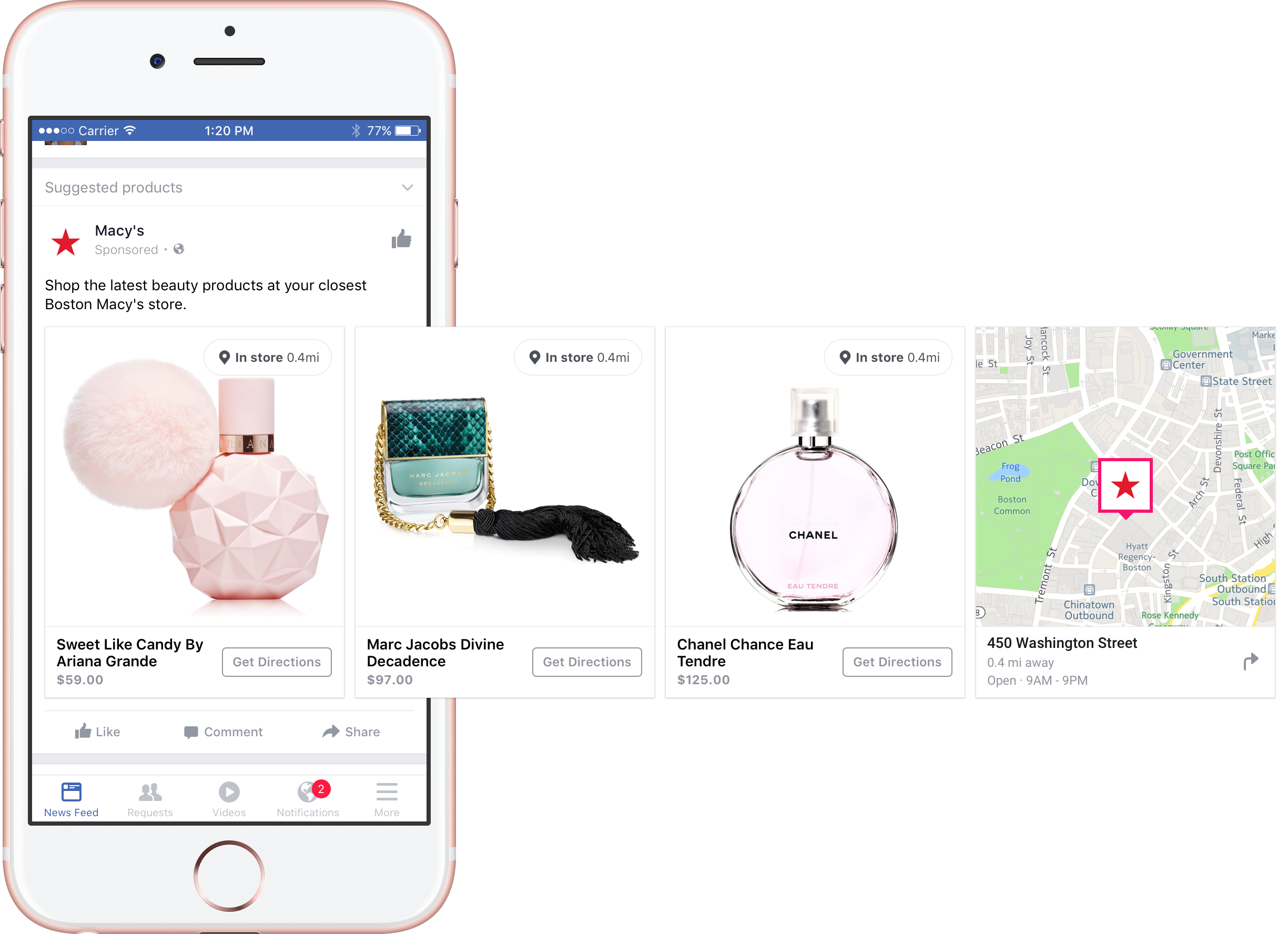
DPA (Dynamic Product Ads) is most effective with online retailers that have a catalog. With it you can easily upload your catalogue to your advertisements manager. They also assist you reduce the number of ads you have to create. Customers who have looked at specific pages and ads on Facebook may be routed depending on the similarity of your catalogue to yours and your page. These ads are frequently the ads of choice due to their particular targeting. Especially given the significant return on investment they frequently bring.
-
Get Facebook Pixel
Facebook Pixel allows you to track your advertising and see how effective they are in terms of reach and conversion. This small piece of code tracks consumer behavior on your page. The Facebook pixel ID also allows you to connect your other company platforms to your advertising and track their performance. Your business manager account will have your Facebook pixel ID. You can copy and paste it to integrate it with your other e-commerce platform. Pixel should be installed before you start running any adverts.
-
Select your Ad formats
When it comes to updating your ads on Facebook, you have a lot of alternatives. Because you may be producing ads for a variety of media, they should be created toboost conversion rates. These commercials should be eye-catching, generate interest in your goods, and urge purchasing action. Since these advertisements can be image, video, or carousel ads, you can use them for any occasion.
-
Examine Results and Findings
You may have tried a few different commercials before settling on one that fits your target group and produces the desired results. A dashboard in your Facebook business manager shows a breakdown of your ads. However, you should also review charts and use other criteria that may cast your ad’s evaluation in a different perspective.