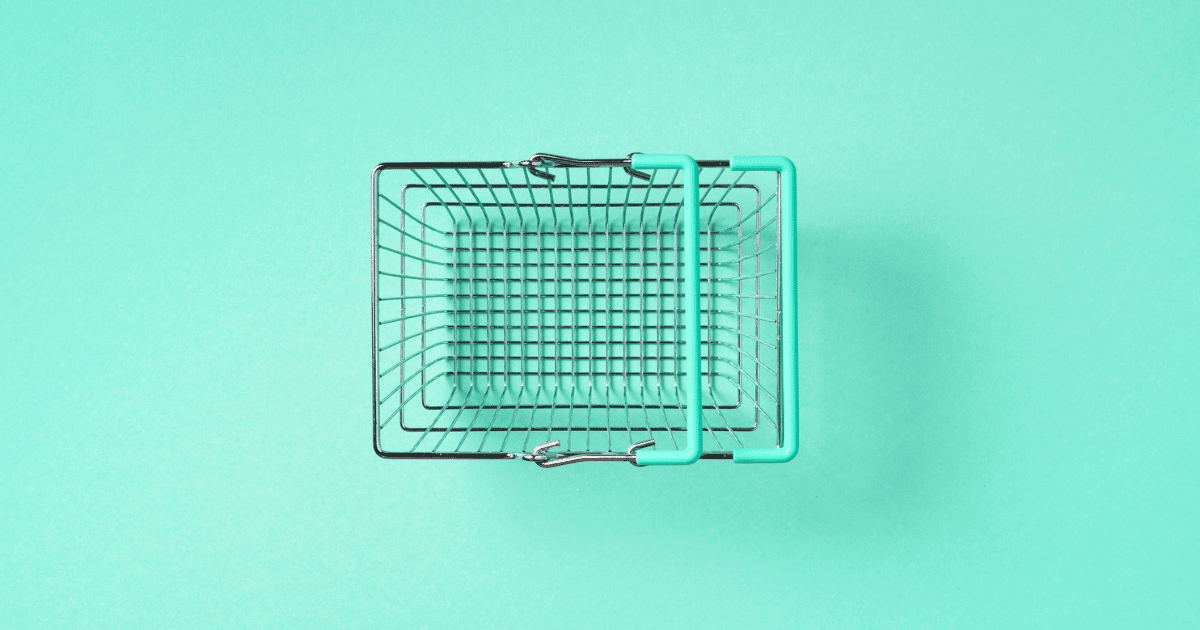
Why do you need to Send Shopify Abandoned Cart Emails?
Abandoned cart emails are a proven way to recoup lost sales. A gentle reminder can bring a customer back into the store.
Too many fields to fill out at checkout and security concerns are the most common reasons for abandoned shopping carts.
But people often just hesitate to buy. They may leave to think about it or to compare prices.
In any case, you can fight cart abandonment with timely emails. A friendly nudge will make the customer rethink your product and possibly buy it.
What’s in an Abandoned Cart Email?
The email should entice the potential customer to complete the order. So here are the abandoned cart email must-haves:
- Make the abandoned product the main focus of the email.
- A CTA inviting them back to your Shopify store.
- A personal email campaign relies on the relationship with the customer to convert.
- You need a professional, secure online store logo and branding.
Optional creative copy and recommended products will help your abandoned checkout email convert.
The email copy should rekindle interest. It can be amusing or serious. But keep it short and sweet — no need to ramble on.
It doesn’t hurt to suggest one or two related products. While the customer is undecided about the first product, they may be drawn to the others. So an abandoned cart email could become a cross-sell. Isn’t it fine when the Shopify app cha-chings?
How do I Start Sending Abandoned Cart Emails
To contact people about abandoned checkout recovery, you need their emails first. Customers must explicitly consent to marketing messages when ordering or signing up for your Shopify newsletter.
Because Shopify monitors shopping carts, it has a native cart recovery feature. It lacks customization options, so your emails lack design and branding. So how do you customize Shopify abandoned cart emails?
The best Shopify email marketing apps let you send better-looking cart abandonment emails. The plugins sync subscribers and cart statuses, allowing for multi-touch cart recovery.
How do I Set up Shopify Abandoned Cart Automations
The best way to combat cart abandonment is to send an automated email. So the automation would automatically recover sales.
An email marketing app for Shopify can help you recover your cart by sending you personalized and branded emails. You can make use of Sendinblue to send Shopify abandoned cart emails. You can also make use of other software such as mailchimp, mailjet and so on.
1. Installation of the Sendinblue Shopify plugin
In order to identify abandoned carts, the Sendinblue plugin for Shopify tracks your website events. After integrating the two, you can start Shopify cart recovery. Open a Sendinblue account for free today.
2. Make an abandoned cart email template
Open Campaigns -> Templates in Sendinblue. Starting from scratch or using one of the ready-made templates, create a new template.
3. Add the abandoned item
You can simply make use of dynamic content. It’s a way of pulling the correct abandoned cart data for each individual customer as the email is sent.
All you need to do is tell the plugin what to pull. It usually includes the product name, size, and color. Every cart abandoner would see their items again. This may persuade them.
4. Redirect to abandoned checkout
This saves both time and friction for the customer. The easier it is to checkout, the better.
5. Customize more
Your email copy and subject line can be dynamically personalized with the recipient’s name. Or you can use if/then logic to show relevant products based on the person’s past orders.
Personalization is easy with Sendinblue’s CRM.